In this exercise, you will set up modeling reference planes. Three-view reference planes are much like blueprints and are essential for helping you take an idea from sketch to a polygonal mesh within Maya.
Learning Resources
Tutorials:
Lynda.com - Maya 2016 Interface
Creating Modeling Reference Planes in Maya
More Information:
Pluralsight - Three Methods for Setting up Image Planes in Maya for Any Project
Textbook: Mastering Autodesk Maya 2016 (Chapter 3: Creating Reference Planes)
Steps to Completion
1) Watch tutorials from Lynda on using Maya’s interface
2) Follow the tutorial, Creating Modeling Reference Planes in May*a.
3) After you have completed the tutorial, double-click on your ex_1_xyz.zip file to ensure that it looks like the following image:
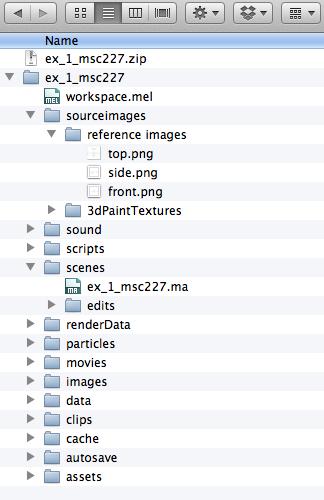
6) Upload the .zip file to the submission dropbox
7) Ensure you’ve included everything properly. Failure to ensure that you’ve uploaded the file will result in your exercise being graded according the grading criteria
Grading
Your grade will be assessed according to the Exercise Grading Criteria.